Originally published at LinkedIn.com.
Chances are you created a LinkedIn account while you were looking for a job and- now that you can make the rent- you don’t need LinkedIn anymore. Right? Wrong! LinkedIn is for more than just a placeholder for your resume, it’s a way to connect with people in your industry and discover opportunities.
Most people have LinkedIn account going unused but what most don’t realize is that it’s a great tool to which you already have access to.
This beginners guide will give you tips and insights into LinkedIn that will help you optimize your LinkedIn profile and connect to others.
5 Tips to Get the Most Out of LinkedIn
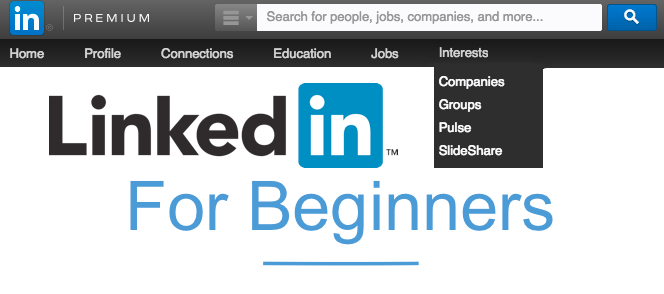 <img class=”progressiveMedia-noscript js-progressiveMedia-inner” src=”https://cdn-images-1.medium.com/max/800/1*fwiOvspZO54cLNwvMZS4Rg.png”>
<img class=”progressiveMedia-noscript js-progressiveMedia-inner” src=”https://cdn-images-1.medium.com/max/800/1*fwiOvspZO54cLNwvMZS4Rg.png”>1) Post On Your Home Feed
Just like Facebook, your LinkedIn home feed is where you can go to see what’s happening. Who got a new job? Who was promoted? What articles are being shared? This is not only where you can get information, but also where you should be promoting yourself!
Brag about your new job or promotion. Share links to that awesome blog you wrote. Take advantage of you captive audience and PROMOTE YOURSELF.
While your tooting your own horn, don’t forget to share the love! Engage with your connections by liking and commenting on their posts. They will be more likely to return the favor when you publish your accomplishments.
2) Update Your Profile
Keep your profile up to date!
If your last job is listed as 2007, people are going to think you’re dead. Well…maybe not dead, but possibly in a universe, far, far away. In order to avoid these thoughts, be sure all of your contact information is current, along with your experience and most importantly, a picture.
People are seven times more likely to view a profile with a picture, than those without one. So if all you do is add a photo, you’ve increased traffic to your page by 700 percent. Just be sure it’s a picture of you, and not your beloved dog.
3) Optimize Key words
To get the most out of your LinkedIn findability, you can use Search Engine Optimization (SEO). This helps your profile to be found more easily when linked with a few key terms.
Identify a few key words and phrases that are specific to your job or industry and sprinkle them throughout your page. This will make your profile search engine friendly and increase your profiles chance of being found. These SEO words are the most effective when placed in the name, headline, company name, job title, & skills sections.
Just try not to go overboard, you don’t want your summary to consist of a dozen synonyms for go-getter.
4) Connect with Groups
Groups are one of the most underrated aspects of LinkedIn, but they have the most potential to help you connect.
To connect, join groups oft interest to you and in line with your profession. The benefit of joining these LinkedIn groups is discovering interesting people in your field.
You can share and learn from professionals in your business, using these interactions to can create new connections and build your personal network. Be sure your contribution to the conversation in constructive and helpful. No one likes a know-it-all.
5) Link to other Social Media
While it’s important to connect on LinkedIn to drive traffic to your profile, you should also consider the benefits of linking your profile to other social media websites.
Add a link to your Twitter, Facebook, about.me, or any other profiles you have. Creating these connections helps people to see a more rounded version of you, rather then the more professional persona that is most likely to exist on LinkedIn. You can add links under your contact info or include them in your summary
You can also add your LinkedIn in your Twitter description or on your Facebook page to drive people back to your LinkedIn profile.
Just be sure to put your best profile picture forward to connect and engage.
Now go connect!
Did I miss anything? Share any additional tips in the comments!
ABOUT CATMEDIA:
CATMEDIA is an award-winning Inc. 500 company based in Atlanta, Georgia. Founded in 1997, the company specializes in advertising, creative services, media production, program management, training, and human resource management. As a Women Owned Small Business (WOSB), CATMEDIA provides world-class customer service and innovative solutions to government and commercial clients. Current CATMEDIA clients include Centers for Disease Control and Prevention (CDC), Federal Aviation Administration (FAA), Office of Personnel Management (OPM), and the Department of Veterans Affairs (VA).Stay Connected with CATMEDIA: For more information, please visit CATMEDIA.com Like us on Facebook Follow us on Twitter

